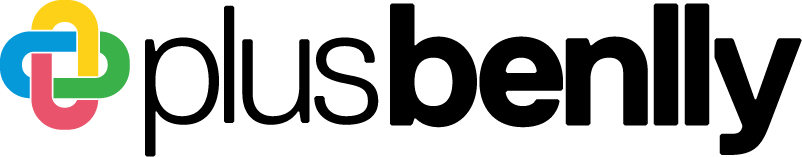Get triggers
Components of an Idea
Get list Trigger
Getting the list of all available Trigger of a particular Channel. Execute this by making a GET request to endpoint /api/v0.9/channel/{id}/triggers.
Request Header
Request Headers
| Name |
Description |
Type |
Example |
| Authorization |
Access token of user. In the format ‘Bearer xxxxxxxxxxx’ |
String |
Bearer eyJ0eXAiOiJKV1QiLCJhbGciOiJSUzI1NiIsImp0aSI6ImQ1ZjQzYWEwNjFiZGM5NzYwMTQ2ZGY4ZjE2NWMzZTE0NGQ1ZjM0N2Y0OTYyYzEyNzA2OGYzYzlmYzM1N2E5NDNiMWNmNWY4NjZhNTVjMzMzIn0.eyJhdWQiOiIxNjc4NCIsImp0aSI6ImQ1ZjQzYWEwNjFiZGM5NzYwMTQ2ZGY4ZjE2NWMzZTE0NGQ1ZjM0N2Y0OTYyYzEyNzA2OGYzYzlmYzM1N2E5NDNiMWNmNWY4NjZhNTVjMzMzIiwiaWF0IjoxNTAwMzc0MTc4LCJuYmYiOjE1MDAzNzQxNzgsImV4cCI6MTUzMTkxMDE3OCwic3ViIjoiNDg1Iiwic2NvcGVzIjpbXX0.qE5_mShXUftne7i2YHkjiu_LvN626_YYk7dnTfhm7H8VMcDyYvf-a4lw5XZBvXEeMLXsPkyxwXT0XDr9BzR1zZaQf9WU8CuOu_98cBeOIwgrviVtHFPDwo68go9AgI3QNIof6CM37QO_wDkeXQQHF8StG03bzMURvH_eMBmO9GoRexwVsanxtROJWlEuvDgvG9fK28d1376Ff5fkpMMvGWyGLW5EZinpXzhF7UObKTFRQJHHjuTPElKJfiA0eEeQOhCsU5dl5riKjJaAO7248OwXvAXSHZfshrRKb_aQs03OWu2Hq2tWhav8x6_tVKCZmpTlvR6-DAKQJf6_YDF5w3f5Som2yn8kR8lCpB6s2vp9nFnI2TXHCWdUxDvRYm9Vf_bd0qd4fXrSVb2_SYiARC-Tda2yDT4pPRv_6P-30fesB9dU9A3QqeIX47N7iHpIN1stu3MrgFKcZDbhy9ZZqb6a6qjPz2YOvkoWscBDdiBm1TqwTFfREYlUUxJReyjIs4DokuDXUEO60P6F97LbYitjYwd5DaqR94vMPuzcN8sU2Oc9Bpd6iGOc29CCxjdySw1JxdWcZUjzGEE00vuuggXNUNI5W5h0xI1S3OPGXlXNhYEZ1zCDiiIj5YYPU_P4j9xqLKusjrlRBUuJWsLVRy25cb2hX00GJfW7kIr3-rE9xqLKusjrlRBUuJWsLVRy25cb2hX00GJfW7kIr3-rE9xqLKusjrlRBUuJWsLVRy25cb2hX00GJfW7kIr3-rE |
| X-Benlly-Request-Device |
Type of the device in use. Available options included
- ios
- android
- web
- infoboard
- windows
|
String |
android |
| X-Benlly-Udid |
Unique ID for each device. Could be generated by using SDK. |
String |
7f0abbcd-fb03-4484-aaba-a0211d9c14e2 |
URL Parameters
URL Parameters
| Name |
Description |
Type |
Example |
| id |
ID of the Channel |
Integer |
1 |
Request Parameters
There are no required request parameters.
Response Format
In case of successful, the server will return data, is an array of Trigger Object. Response will be of following format :
Sample Response
{
data: [{
id: 2,
identifier: "post_with_hashtag",
title: "あなたが特定のハッシュタグつきのツイートをしたら"
items: [
{
"name": "hashtag",
"label"; "ハッシュタグ"
"type": "text",
"max": 128
}
],
keywords: [
{
"name": "id",
"label": "ツイートID",
"type": "text",
},
{
"name": "contents",
"label": "ツイート内容",
"type": "text",
},
{
"name": "posted_at",
"label": "ツイート日時",
"type": "datetime",
}
]
}]
}